Date Published: May 7, 2025
How do I add environment variables to my application?
To add environment variables:
- Navigate to the desired environment variables.
- In Environment Variables, click Add Environment Variable.
- Enter the name and value, and click Submit.
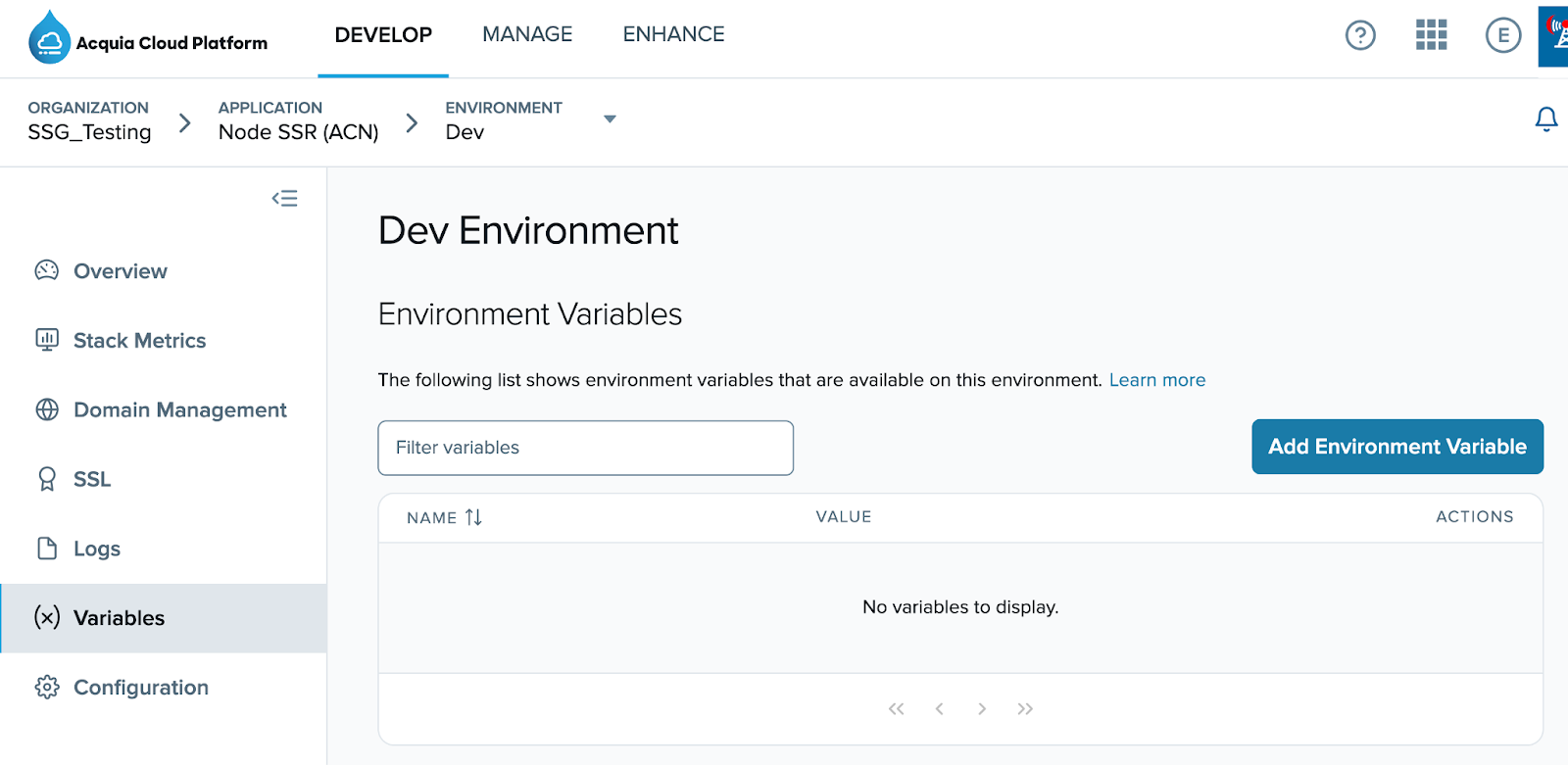
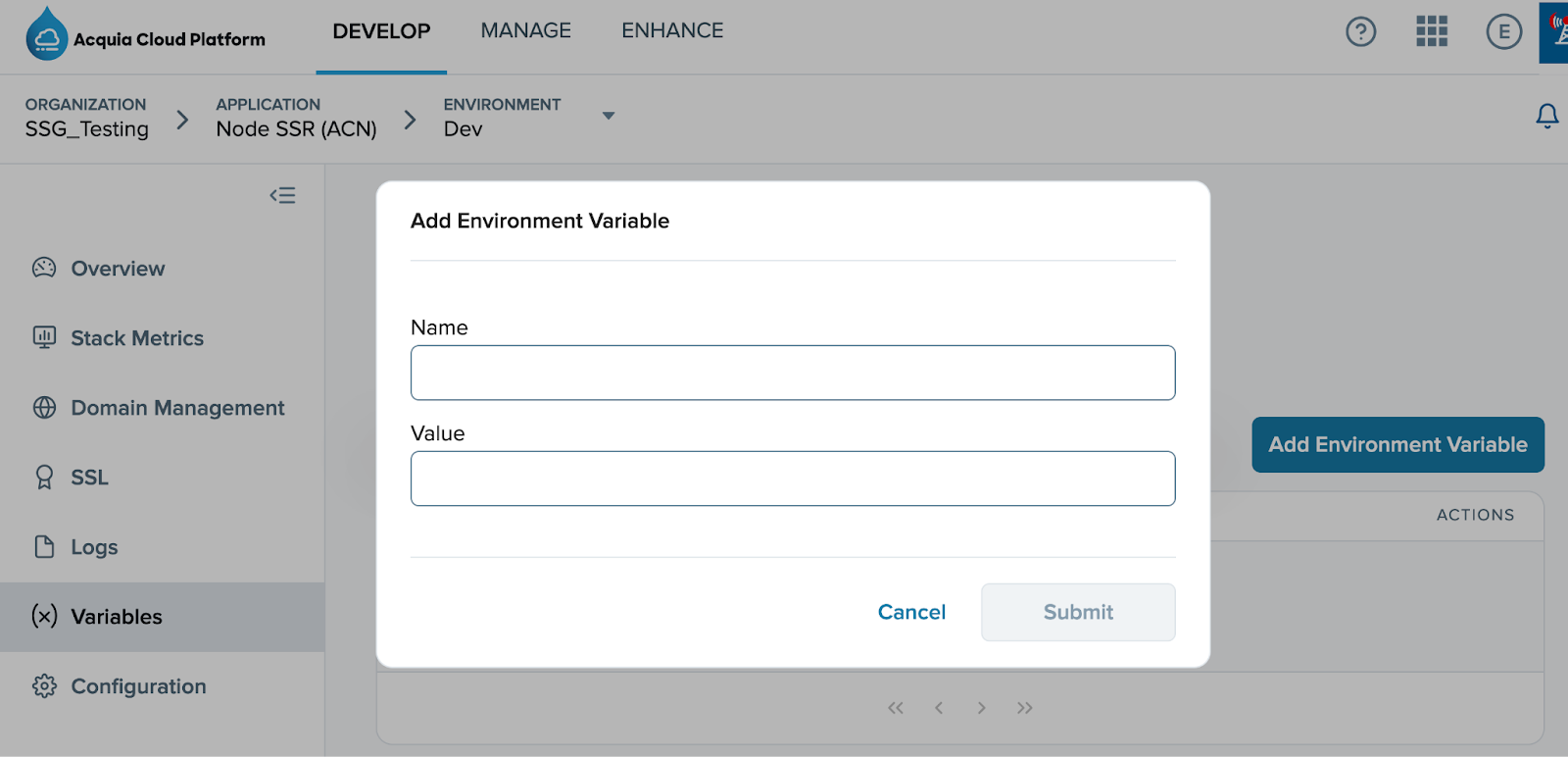
Environment variables are updated and reflected in the environment code after completion of the Update Environment Variable task. The success of this update depends on the application's framework, as some frameworks may require a redeployment to apply the new environment variables.
For example, for Next.js, newly added/updated environment variables reflect in an application after the application is redeployed.
Did not find what you were looking for?
If this content did not answer your questions, try searching or contacting our support team for further assistance.