Date Published: May 7, 2025
How do I download logs?
To download logs:
- Navigate to the desired environment and select Logs.
- On the Download tab, find the log list and click the Kebab menu icon corresponding to the entry that you want to download.
- Click Download.
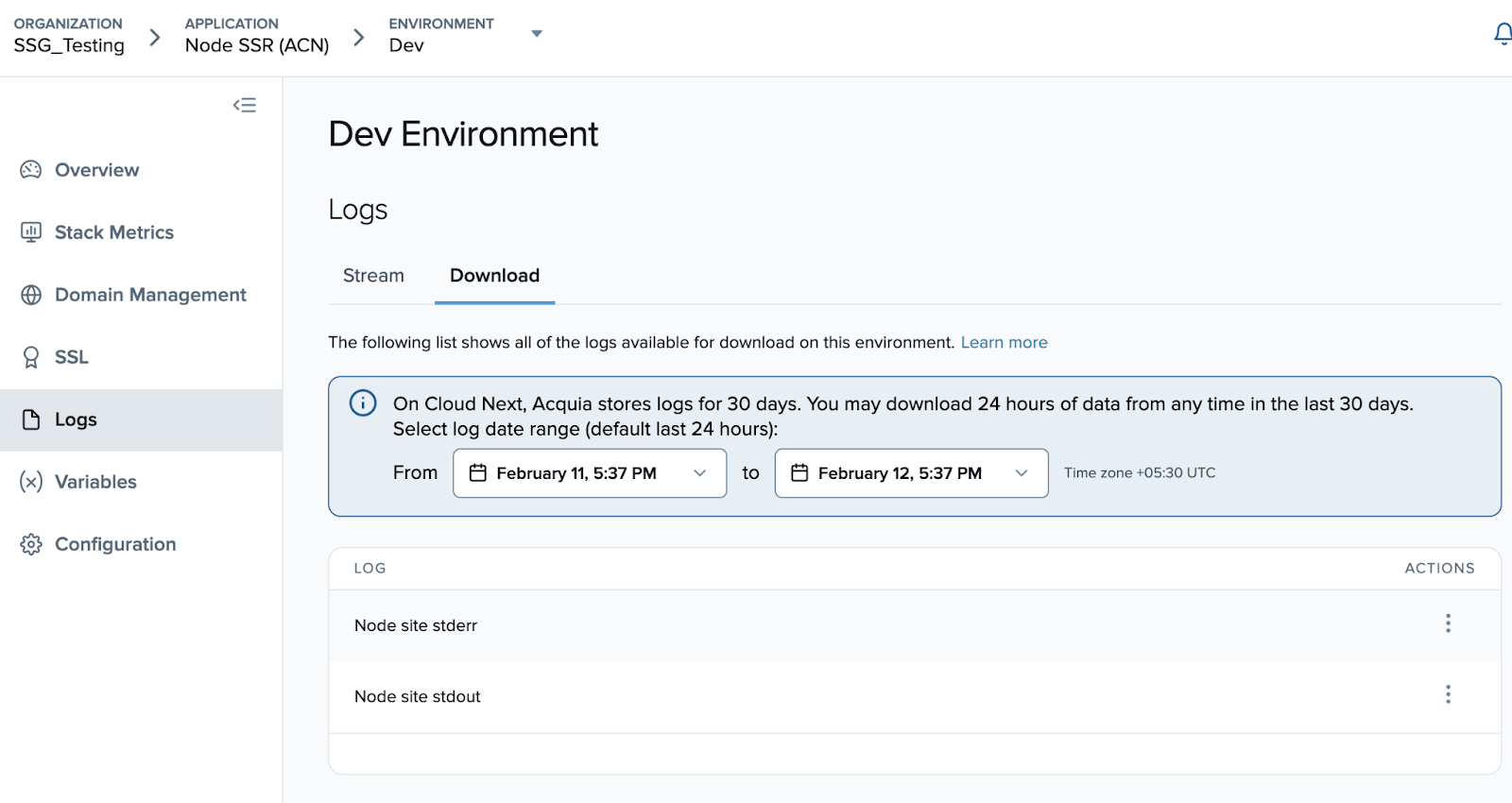
Did not find what you were looking for?
If this content did not answer your questions, try searching or contacting our support team for further assistance.